1. Buka Program Excel
2. Klik office Button (pada excel 2007 ada di ujung kiri atas)
3. Kemudian Klik Excel Options

4. Setelah terbuka pilih Advance
5. Lepas centang pada bagian "Ignore other applications that use Dynamic Data Exchange (DDE)"
6. Klik OK
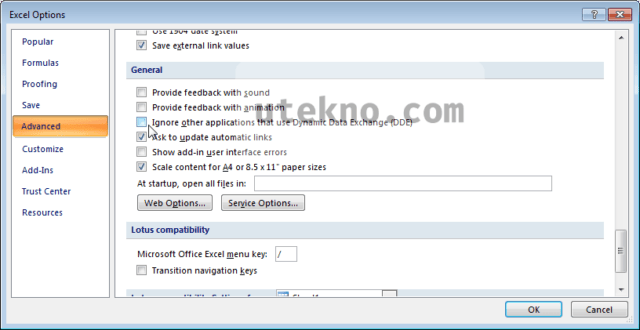
7. Coba buka kembali file Excel Anda
Sumber : http://utekno.com